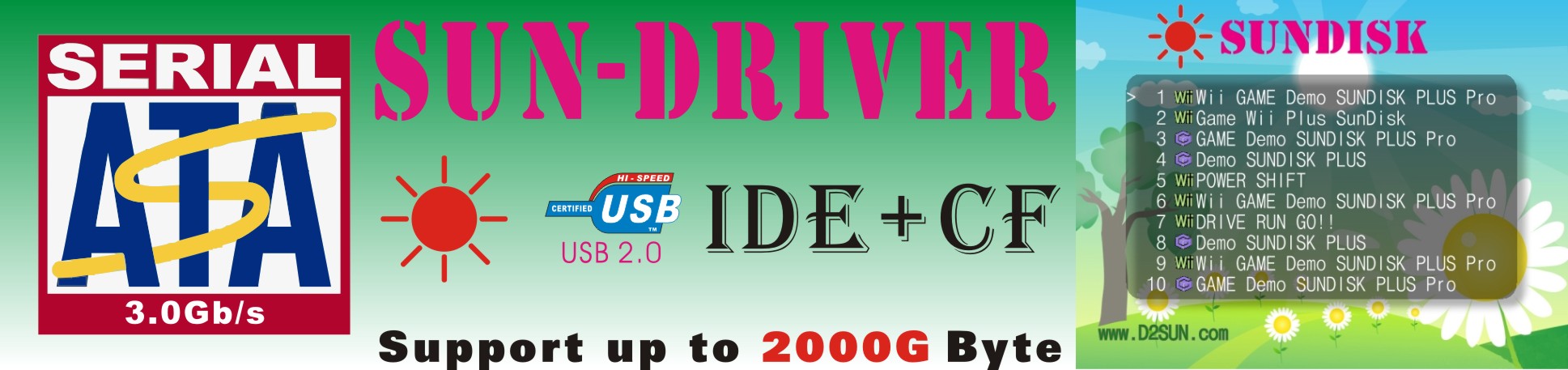| VERSION | DATE | FIRMWARE DOWNLOAD | NOTE |
|
|
|||
| ver 0.1 | Jan.6-2010 |
 SunDriver-User_Manual-V0.1 |
author: Patrick |
| New PC APP upgrade pack V015 | Jan.31-2011 |
V015 FTP
Download Here is the Sun-Iso download link for UseNet (NZB): Download SunDriver_Upgrade Pack V015 |
For SUNDRIVER IDE+CF and SATA and SunDisk version v15
History:
#1. Add the ability of show the same region games only . #2. Add the ability of auto detect the screen size, it can help the note book user. #3. Fix one online game playing issue when use the NGC menu to start the game , just like Mario Cart. #4. Supports more languages. #5. Add more 562 new cover image files, total cover IMG files up to 4143 now. 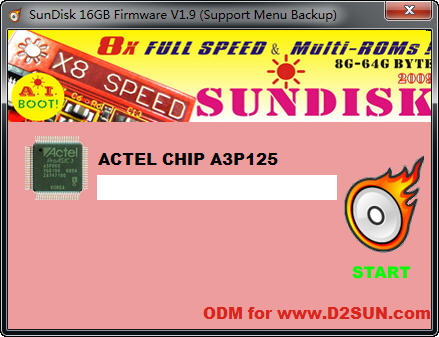 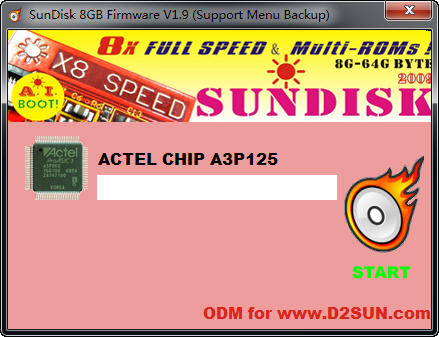 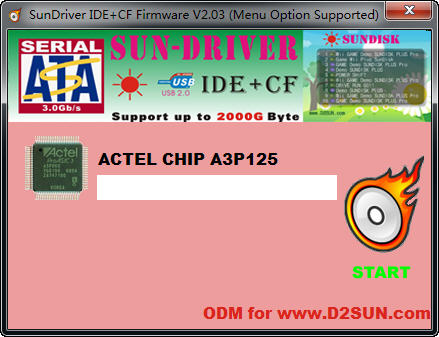 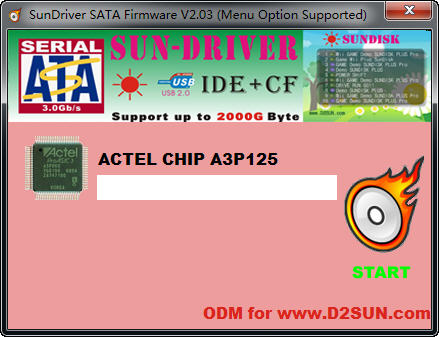 |
| New PC APP upgrade pack V012 | Oct.16-2010 |
V012 FTP Download
|
For SUNDRIVER IDE+CF and SATA and SunDisk version v12
History:
#1. Add the ability of backup DVD in the NGC menu, can backup to SunDisk flash or SunDriver HDD. #2. Now Can sort the Game Name / ID / Region / Size / Cover / Filename in the PC APP Now we have the perfect Wii MOD+HDD solution finally --- SunDisk! * Very small size, just bigger than a MOD chip a little * Support Wii Disc, include the backup or original * Support Sun-Iso compress ISOs, 8~64GB SSD can keep many ISOs inside * Support all firmware and all regions * Can backup the Wii DVD to SunDisk 8~64GBSSD on the NGC menu, and can upload to PC |
| New PC APP upgrade pack V011 | Aug.28-2010 |
V011 FTP Download Here is the Sun-Iso download link for UseNet (NZB): Download SunDriver_Upgrade Pack V011 |
For SUNDRIVER IDE+CF and SATA and SunDisk version
History:
#1. Add "ISO Converter" function, user can converter the standard wii ISO to Sun_ISO compress format on the fly and not need copy to sun-hd first, it's very fast converter operation. #2. Can show the hardware version/ menu version in the NGC menu #4. APP will ask user want overwrite or rename if they want to copy the exiest ISOs to the sun-hd from HD, it'll not copy the same ISOs twice again #5. Now can show the right hardware version when detect the device, will show "SunDriver" or "Sun-Disk" correctly #6. Add more language support #7. Cover bank update again #8. Change the button size a little bigger, to show other language more better #9. Included the last SunDriver V2.03 firmware and SunDisk V1.8 firmware  |
| New PC APP upgrade pack V009+ | July.30-2010 |
V009 FTP Download Here is the Sun-Iso download link for UseNet (NZB): Download SunDriver_Upgrade Pack V009 |
For SUNDRIVER IDE+CF and SATA and SunDisk version
History:
* Fix one bug of AutoRun function * Support the region display of the game in NGC menu * Support the hardware & menu version display in NGC menu * Update the skin and Wii/NGC cover bank * Support the SunDisk 8GB-64GB! You can use NGC menu and Sun-ISO format from now, just like SunDriver exactly, the difference is SunDisk build in high-speed 8GB~64GB SSD! 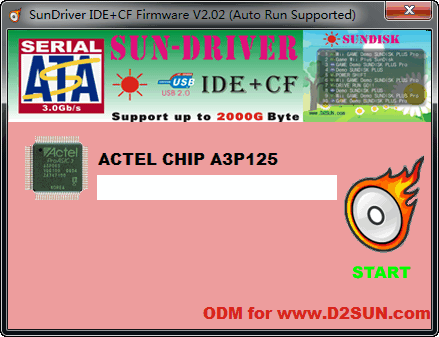 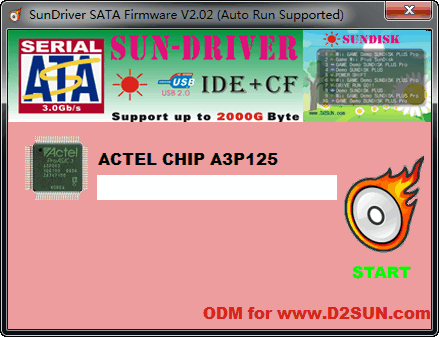 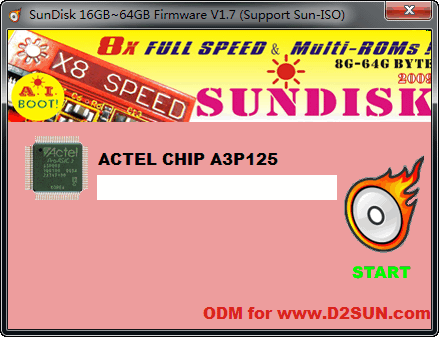 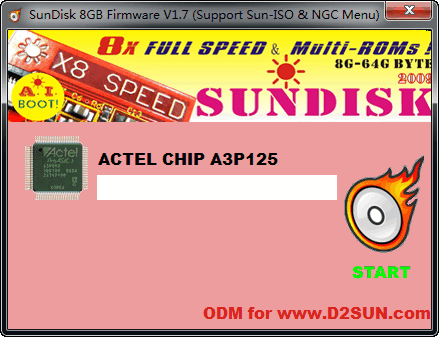 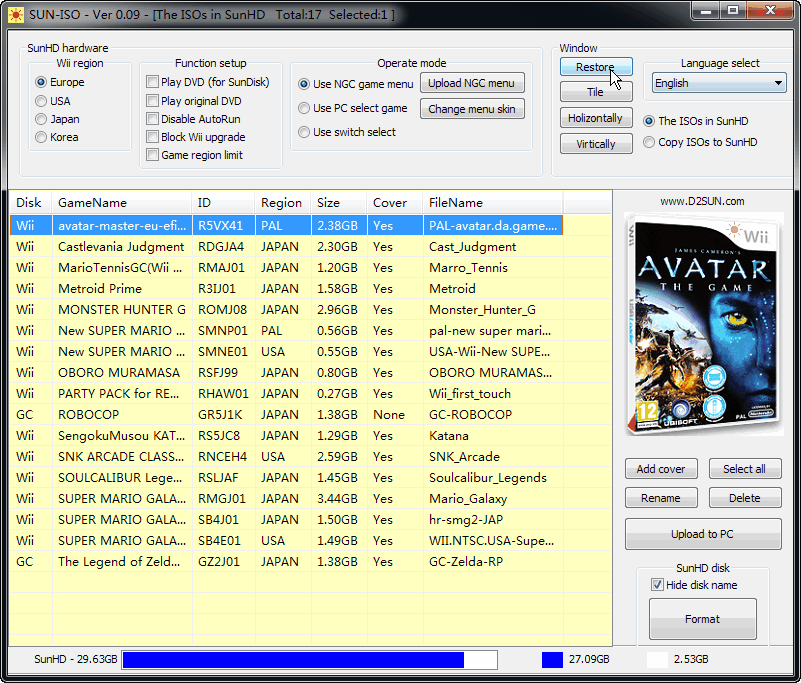 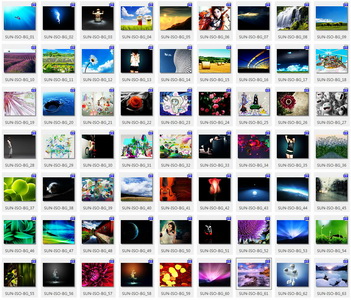 |
| New PC APP upgrade pack V009 | July.22-2010 |
History: * Fix one more font display issue * Support the Multi-Language function, now can support over 120 type languages * Fix one slight issue for the game cover size Download SunDriver_Upgrade Pack V009 |
For SUNDRIVER IDE+CF and SATA version
Note: If you have copy some roms to the sundriver already, then
you just need click "select all" to select all files in the
sundriver, then press "rename" ,it'll fix the font issue
immediately.
|
| New PC APP upgrade pack V008 (Included the firmware V2.02 upgrade pack) |
July.20-2010 |
History: * Support the Auto Run function * Fix the font display issue * Fix the issue for just can show 156 games in the NGC menu * Make the system use Sun-Iso compress format by default Download SunDriver_Upgrade Pack V008 |
For SUNDRIVER IDE+CF and SATA version
# Note: Must upgrade the CPLD firmware to 2.02
version before you want to use this new software pack!
|
| New PC APP upgrade pack V004 (Included the firmware V2.01 upgrade pack) |
July.03-2010 |
Download SunDriver_Upgrade Pack V004 from
usenet History: * Support the new Sun-Iso format * Support NGC menu skin changeable * Support disk cover display * Come with more powerful PC manager # Note: Must upgrade the CPLD firmware to 2.01 version before you want to use this new software pack! And need upgrade the NGC menu before you run it on Wii. Download SunDriver_Upgrade Pack V004 Download SunDriver_NGC Skin Pack |
For SUNDRIVER IDE+CF and SATA version
|
| PC APP V2.04 | March.30-2010 |
SunDriver_v2.04_APP |
For fix one bug that when click upgrade menu button but no response in some strange situation |
| PC APP V2.03 | March.10-2010 |
SunDriver_v2.03_APP History: * Add the Multi-ISOs copy function, you can drag and drop many ISOs at one click * Add the HD format function, can clean your whole HD in few seconds, but please don't format again in your PC system if you want to use it to restore ISOs and play in Wii |
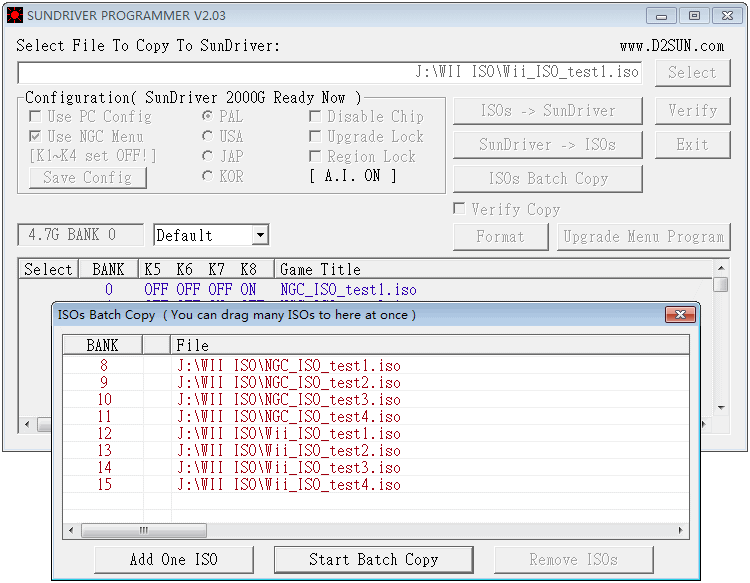 For SUNDRIVER IDE+CF and SATA version |
| PC APP V2.02 | Jan.13-2010 |
SunDriver_v2.02_APP History: * Fix one NGC ROMs loading bug |
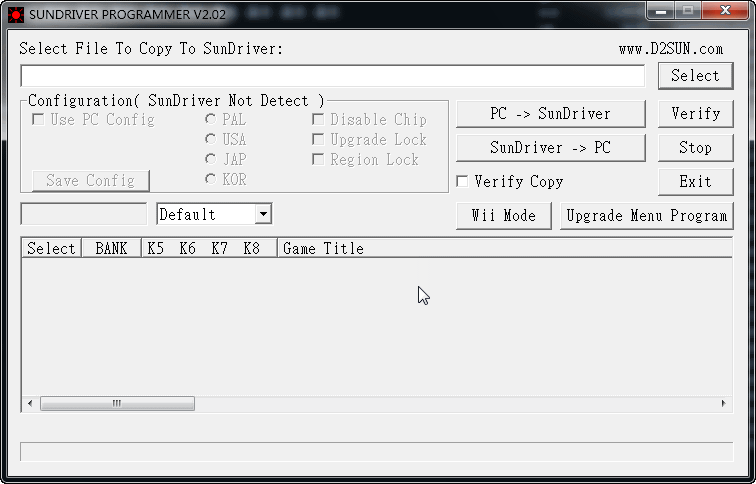 For SUNDRIVER IDE+CF and SATA version |
| PC APP V2.01 | Jan.08-2010 |
SunDriver_v2.01_APP History: * Fix one Sundriver menu upload bug |
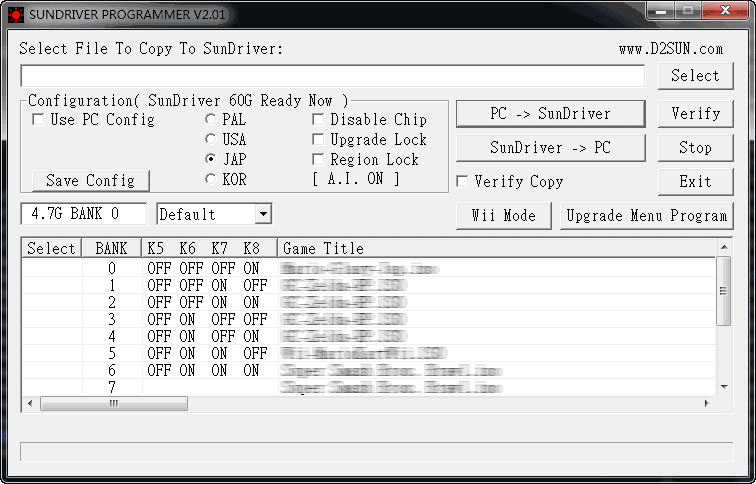 For SUNDRIVER IDE+CF and SATA version |
| PC APP V2.0 | Dec.10-2009 | SunDriver_v2.0_APP |
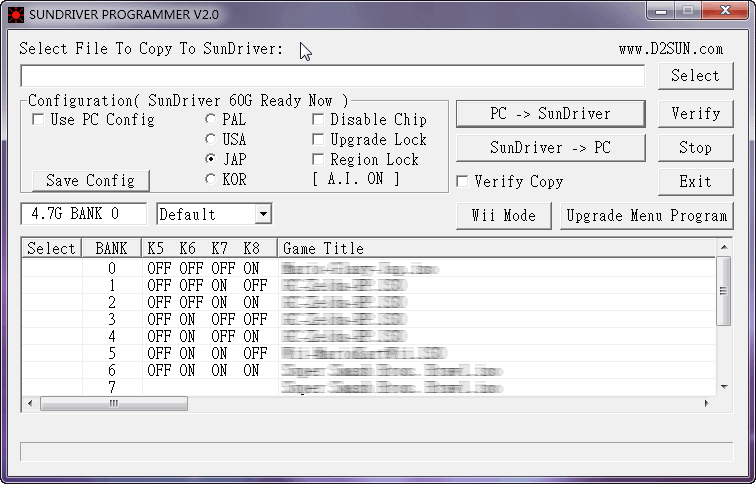 For SUNDRIVER IDE+CF and SATA version |
| NGC MENU v01 |
Dec.21-2009 | SunDriver Menu v01 |
How to use the Wii console RESET and EJECT button to select the game: * Press the RESET button for a short time in the menu, can move the cursor jump to next game; * Press the RESET button for a long time in the menu, can move the menu to next page (if have); * Press the EJECT button ,then start to run this ISO! How to use the NGC joypad to select the game: * Press the UP / DOWN button for jump to the previous / next game; * Press the LEFT / RIGHT button for jump to the previous / next page; * Press the B button for sort the game list in the order sorting mode or title sorting mode; * Press the A button for start run the selected ISO! |
| SunDriver V1.01 for IDE+CF |
Dec.18-2009 | SunDriver_v1.01 |
.gif) Fix one USB connection issue for the IDE+CF engineering sample. |
| VERSION | DATE | FIRMWARE DOWNLOAD | NOTE |
| ver1.6 | Dec.1-2009 |
 SunDisk-UserManual-V1.6  SunDisk-UserManual-V1.5 中文版本 |
author: Patrick |
| New PC APP upgrade pack V015 | Jan.31-2011 |
Please download the GigaGet software first, you need it to download the Sun-Iso pack. Click it to download:  Here is the Sun-Iso download link for GigaGet: Download SunDriver_Upgrade Pack V015 Here is the Sun-Iso download link for UseNet (NZB): Download SunDriver_Upgrade Pack V015 |
For SUNDRIVER IDE+CF and SATA and SunDisk version v15
History:
#1. Add the ability of show the same region games only . #2. Add the ability of auto detect the screen size, it can help the note book user. #3. Fix one online game playing issue when use the NGC menu to start the game , just like Mario Cart. #4. Supports more languages. #5. Add more 562 new cover image files, total cover IMG files up to 4143 now. 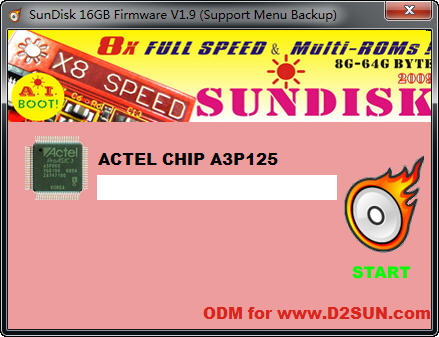 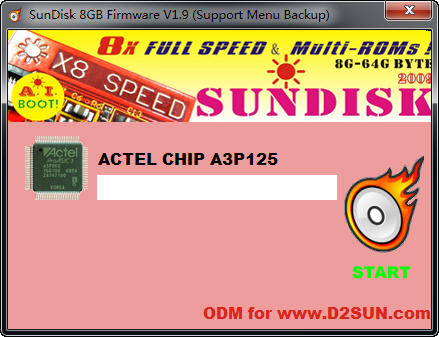 |
| SUNDISK V1.7 APP |
Dec.1-2009 |
SUNDISK_Programmer_V1.7.rar |
What's new with the V1.7 version: * Fixed the game title display bug * Add the function when you select the game, auto change the memory bank too |
| SUNDISK V1.6 APP |
Sep.22-2009 |
SUNDISK_Programmer_V1.6.rar |
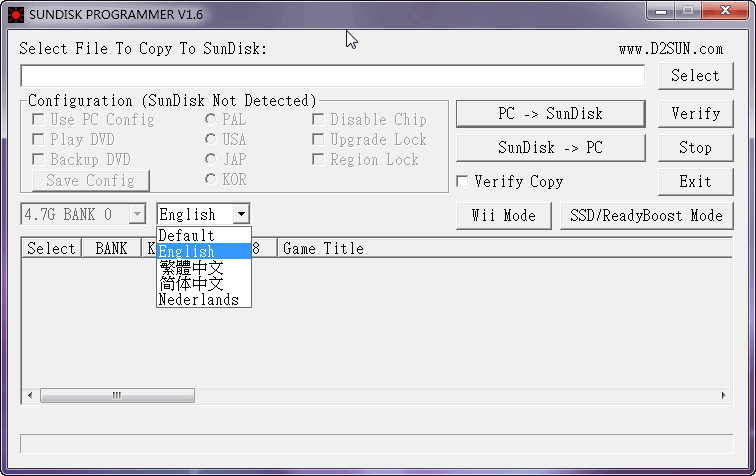 What's new with the V1.6 version: * Fixed some bugs * Support multi-language now, and user can very easy to add new language support in the pure TEXT file |
| SUNDISK V1.5 APP |
Aug.22-2009 |
SUNDISK_Programmer_V1.5.rar |
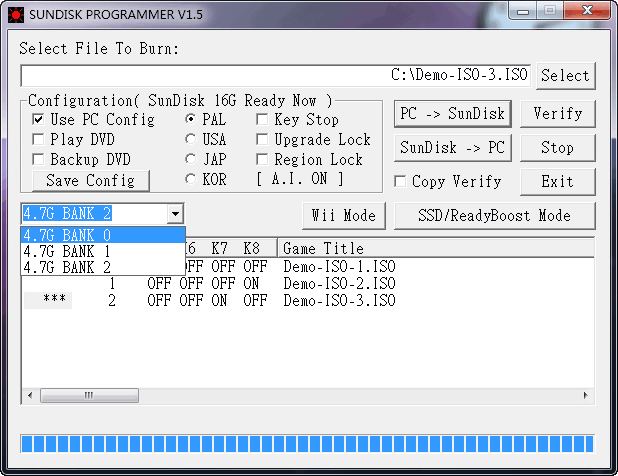 What's new with the V1.5 version: * Fixed the game title/file name refresh issue. * Added the extension (.iso) file name suggestion when you try to upload ISO to PC. * Fixed some more slight bugs too. |
| SUNDISK V1.3 APP |
Aug.15-2009 |
SUNDISK_Programmer_V1.3.rar (re-upload at Aug.16) |
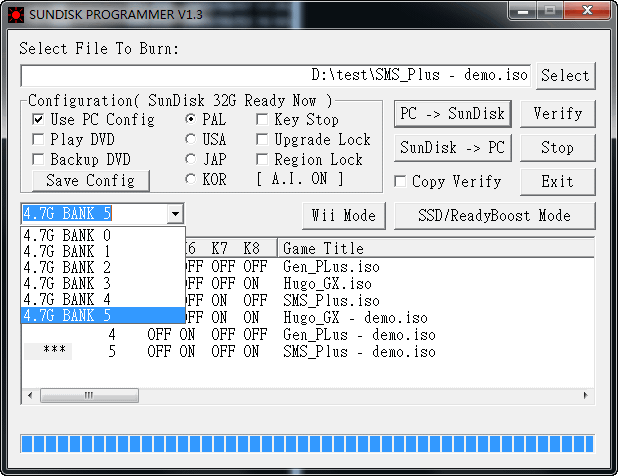 What's new with the V1.3 version: * Added the "Wii Mode" and "SSD/ReadyBoost Mode" in APP, you can swap your SunDisk kit to any mode just you like. * Added the auto define file name function when you try to upload ISO to PC. * Enable the SunDisk 32GB memory support, you can store six Wii D5 ISOs at the same time! * Add the auto search the Wii/NGC game title function when backup DVD ISO to SunDisk directly on Wii console. |
| SUNDISK V1.2 APP |
Aug.12-2009 | SUNDISK_Programmer_V1.2.rar |
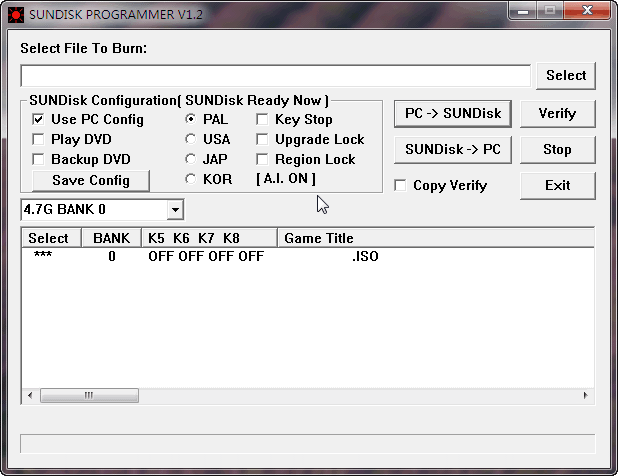 What's new with the V1.2 version: * Added the PC configure function, if you checked the "Use PC Config", then you can use your mouse to instead with the external 8bit switch board! You can set all configuration in the APP, even select the game bank to play, but remember click "Save Config" when you make all choice done. * Added "Copy Verify" function, it'll auto verify when you try to download ISO to SunDisk or backup ISO from Sundisk. |
| SUNDISK V1.5 Firmware for 8GB~64GB |
Dec.18-2009 |
SUNDISK_8GB_FW_V1.5 SUNDISK_16~64GB_FW_V1.5 |
.gif) .gif) What's new with the V1.5 firmware: * Added the BCA support. |
| VERSION | DATE | FIRMWARE DOWNLOAD | NOTE |
|
|
|||
| SUNKEY Fusion User Manual V1.0 | April.20-2010 |
 SunKey Fusion -User_Manual-V1.0 |
author: D2SUN.nl |
| VERSION | DATE | FIRMWARE DOWNLOAD | NOTE |
|
|
|||
| SUNKEY V2.1 | Dec.15-2009 | SunKey_v2.1_for_BCA_support |
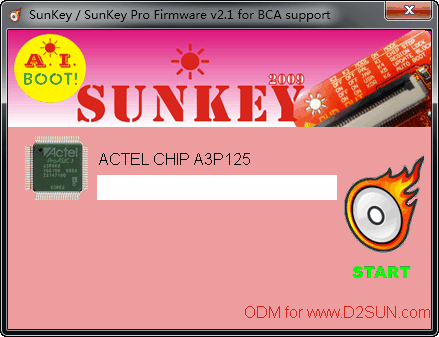 For SUNKEY & SUNKEY Pro, add the BCA support! SunKey Pro upgrade fix: need cut one wire for some SunKey Pro chips . Sorry for make this trouble ...  |
| SUNKEY V2.01 | May.15-2009 | SUNKEY-v2.01-A3P125_A.I..rar |
 For SUNKEY & SUNKEY Pro, add the A.I. Boot function! |
| SUNKEY V2.01D | May.18-2009 | SUNKEY-v2.01D-A3P125.rar | Fixed: [1] Check the region before game update,
only allow the match region game to continue the upgrade action; [2] Change the external LED disable when Wii power off [3] Change the K5 setting: when K5 = OFF , then enable the game upgrade but need region match; when K5 = ON, then block all game upgrade even it's region match, and will bypass the upgrade action but can play many games still. |
| VERSION | DATE | FIRMWARE DOWNLOAD | NOTE |
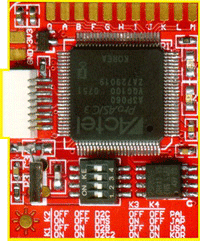 |
|||
| D2SUN V2.02 | Nov.1-2008 | D2SUN-v2.02-A3P060_(KOR+DMS+D2A).rar | For KOREA WII (support DMS/D2A/D2B/D2C/D2C2/D2E), don't use it on V3.x D2SUN |
| D2SUN V2.03 | Nov.1-2008 | D2SUN-v2.03-A3P060_(DMS+D2A).rar | For ALL WII (support DMS/D2A/D2B/D2C/D2C2/D2E), don't use it on V3.x D2SUN |
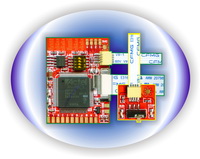
 |
|||
| D2SUN V3.02 | Nov.1-2008 | D2SUN-v3.02-A3P125_(_7_wires_ALL-in-1_for_KOR_).rar | For KOREA WII mainly,7
wires
(support DMS/D2A/D2B/D2C/D2C2/D2E) Don't use it on V2.x D2SUN |
| D2SUN V3.03 | Nov.1-2008 | D2SUN-v3.03-A3P125_(_7_wires_ALL-in-1_UNIVERSAL_).rar | 7 wires stable version, it's the current firmware what we use in the
D2SUN V3 by default For ALL WII (support DMS/D2A/D2B/D2C/D2C2/D2E), don't use it on V2.x D2SUN |
| D2SUN V3.04A | Nov.17-2008 | D2SUN-v3.04A-A3P125_(_6_wires_ALL-in-1_for_KOR_).rar |
For KOREA WII mainly, the last 6 wires
ALL-in-1 solution, don't
use it on V2.x D2SUN. Design for EPOXY D2E fast installation , and support ALL old WII included DMS, D2A,D2B,D2C,D2C2,D2E. |
| D2SUN V3.05A | Nov.17-2008 | D2SUN-v3.05A-A3P125_(_6_wires_ALL-in-1_UNIVERSAL_).rar |
The last 6 wires ALL-in-1 solution,
don't
use it on V2.x D2SUN. Design for EPOXY D2E fast installation , and support ALL old WII included DMS, D2A,D2B,D2C,D2C2,D2E. |
| D2SUN V3.08 | Jan.18-2010 | D2SUN-v3.08-A3P125_(_6_wires_Support_BCA_).rar |
The last 6 wires firmware, support the BCA protection! 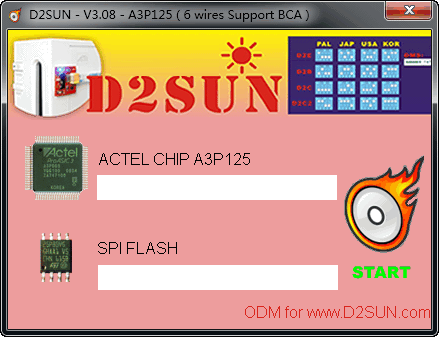 |
| D2SUN V2.04 | Jan.22-2010 | D2SUN-v2.04-A3P060_(_6_wires_Support_BCA_for D2SUN v2.x) |
The last 6 wires firmware, support the BCA protection! |
| The Nero Dual Programmer APP |
Before APP detect the D2SUN 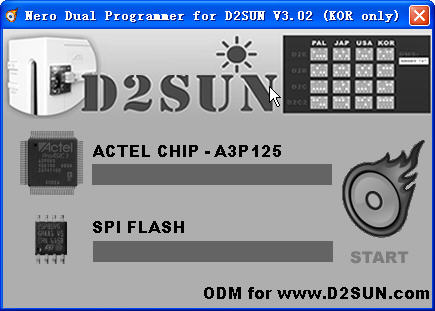 |
After APP detected D2SUN online, just need connect the D2SUN chip, driver free!  |
Click "START" , to burn the D2SUN chip  |
Start to burn the D2SUN SPI FLASH automatic after ACTEL chip was burned complete 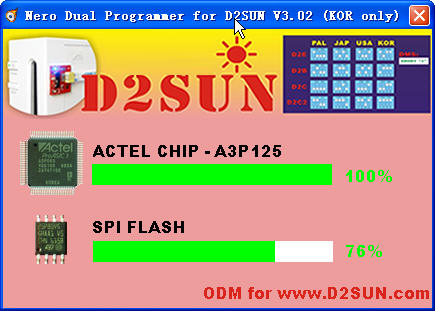 |
All done! You can test your new D2SUN now!  |
Powered by D2SUN Team 2010~2016